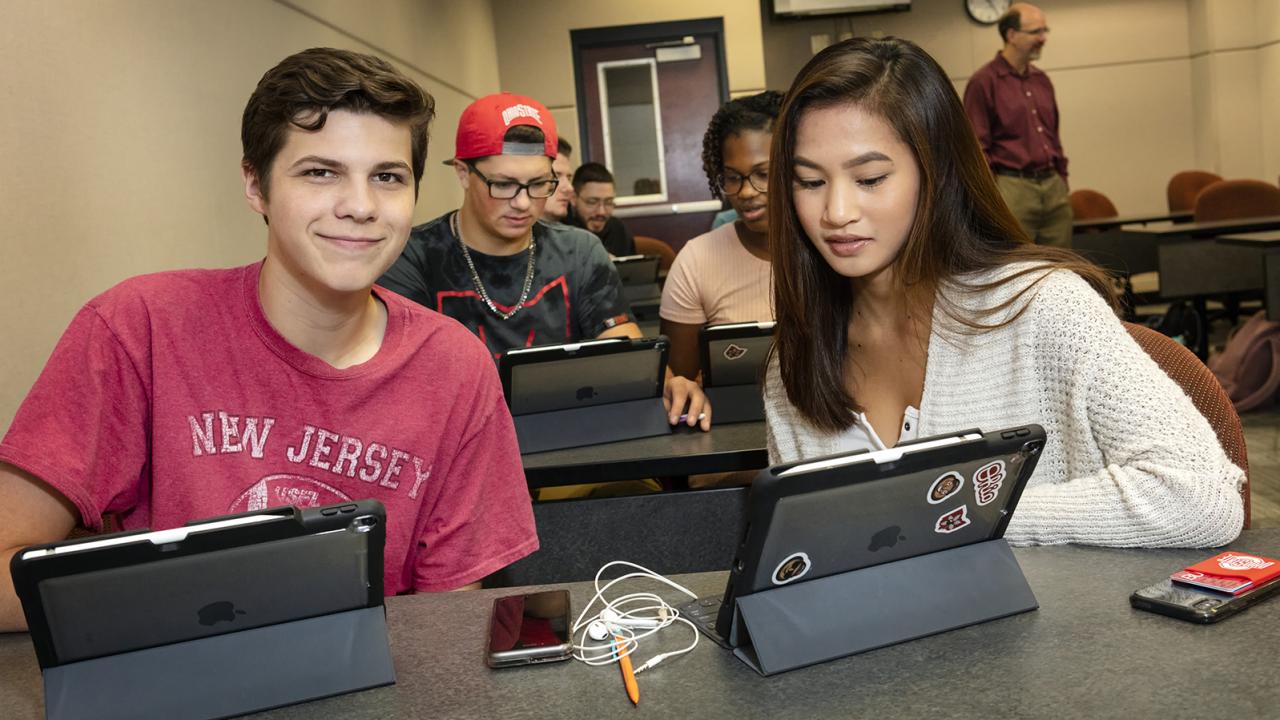Accept our offer of admission
Confirm your enrollment by paying your acceptance fee as soon as you decide. If you complete this step by March 1, you will be among the first students receiving their orientation invitation, which means you have access to schedule most classes in your first semester and are eligible for Ohio State football tickets.
Note: As a condition of enrollment, all admitted applicants are required to answer a question regarding disciplinary and felony history prior to paying the acceptance fee.